Apple’s MacBook Air is one of the most popular laptops around, and soon it will be faster and, surprisingly in 2025, start at a lower price. Today, the company announced that the next iteration of our pick for best ultrabook will get bumped up to an M4 chip and feature a new color option, “sky” blue.Outside of that new color, the M4 MacBook Air looks the same. It still comes in 13-inch and 15-inch sizes, and there are still a pair of Thunderbolt ports on the left side, along with MagSafe for changing, while the right side is home to the headphone jack. (What I wouldn’t do for Apple to move one of those two ports to the other side).There are other upgrades. The M4 chip has a 10-core CPU and goes up to a 10-core GPU. Memory goes up to 32GB of RAM, rather than the 24GB max on the M3 Air. Like the M3 laptops, M4 starts at 16GB of memory.Ahead of the launch, Apple showed demos of a MacBook Air running 32GB. Some of them were heavy on machine learning and Apple Intelligence. These included using Pixelmator to take a profile picture using the Center Stage webcam, and creating a mask to remove the background and replace it with a different one. In another, Apple Intelligence was used in the Markdown notes app Bear to organize information into a table quickly. Perhaps the most impressive was Blender, which made a 4K render with 12 million pixels in 18 seconds, about five times faster than with an M1.M4 will let the MacBook Air power two external monitors with the display open, which is a bump up from M3, which could only do that with the lid closed. Apple is also boosting the webcam to a 12-megapixel Center Stage webcam that we also saw on the M4 MacBook Pro, including support for Desk View.(Image credit: Apple)The sky blue is a pretty color, and I think it’ll be a hit. It’s similar to a toned-down version of the sapphire color on Microsoft’s Surface Pro and Surface Laptop. It adds a bit of a pop to the MacBook Air, which is in mostly muted tones like silver, starlight, and midnight, all of which will remain for sale. Space gray, however, has been shown the door.Apple’s new pricing is a nice touch. In the M3 generation, Apple kept the M2 MacBook Air around to hit the $999 price point, while M3 started at $1,099 in a 13-inch chassis. The 15-inch version started at $1,299 and had no M2 option. But now, Apple is doing away with keeping the previous generation around, and will simply start the 13-inch M4 at $999, while the 15-inch laptop will begin at $1,199, dropping each price $100. It’s rare to see anything getting cheaper these days, so I’m very happy to see Apple pack its latest in at the $999 price. The M2 version may stick around as a budget pick in some markets, but don’t expect to see it here in the US.The new MacBook Air is available for pre-order today and will launch on March 12.Get Tom’s Hardware’s best news and in-depth reviews, straight to your inbox. […]